XTRAN Example — Analyze Language Features Used
Scenario -- you're the software development manager for a PL/I shop, and you want to monitor your developers' use of PL/I's many language features, to ensure they're taking advantage of the useful ones and avoiding those that might be problematic.
XTRAN to the rescue!
The following example uses an XTRAN rules file comprising 114 non-comment lines of "meta-code" (XTRAN's rules language) to analyze use of language features in analyzed code. The rules took about 2 hours to write and debug.
This example analyzes PL/I, but the XTRAN rules used for this example are not specific to PL/I; they can be used unchanged to analyze any language XTRAN handles.
An English paraphrase of these rules is as follows:
For each statement
Tally statement's type
For each of statement's attributes
Tally statement type / attribute combination
For each of statement's expressions
If expression has operator
Tally expression operator
Else if expression is declaration
For each of declaration's data attributes
Tally data attribute
Open output file (create or append)
For each statement type seen
Output statement type's tally
For each statement type seen
For each attribute seen on this statement type
Output statement type / attribute combination's tally
For each expression operator seen
Output expression operator's tally
For each data attribute seen
Output data attribute's tally
Close output file
The code mining rules for this example can easily be enhanced
to produce DSV output that can be interactively queried using
existing XTRAN rules. ![]()
![]()
How can such powerful and generalized code analysis be automated in only 2 hours and 114 lines of rules? Because there is so much capability already available as part of XTRAN's rules language. These rules take advantage of the following functionality:
- Text file input and output
- Text manipulation
- Text formatting
- Delimited list manipulation
- Environment variable manipulation
- Content-addressable data bases
- "Per statement" recursive iterator
- "Per statement attribute" recursive iterator
- "Per expression" recursive iterator
- "Per declaration attribute" recursive iterator
- Access to XTRAN's Internal Representation (XIR)
- XIR's language-independent properties
- Navigation in XIR
- Creating new meta-functions written in meta-code, which we call user meta-functions
The input to and output from XTRAN are untouched.
Process Flowchart
Here is a flowchart for this process, in which the elements are color coded:
- BLUE for XTRAN versions (runnable programs)
- ORANGE for XTRAN rules (text files)
- RED for
code - PURPLE for text data files
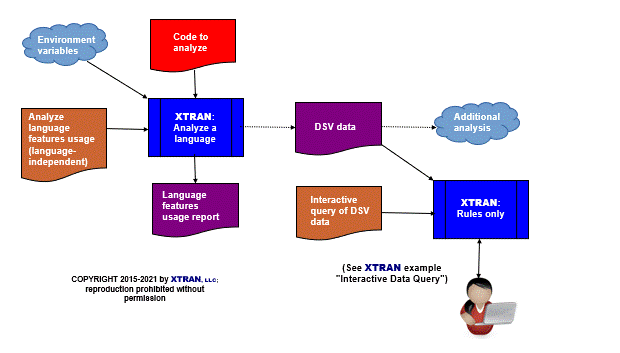
Input to XTRAN:
DCL a(3, 2:5) BINARY FIXED(6, 2);
DCL (b, c) DECIMAL FLOAT (6);
DCL (d, e) BINARY FIXED(31);
DCL i;
IF (a(2, 2) > b) THEN DO;
a(2, 2) = b;
GO TO lbl1;
END;
ELSE DO;
a(1, i) = b;
c = c / 2.0;
SELECT (a(1, i));
WHEN (1, 2) DO;
b = c;
END;
WHEN (3)
b = 2 * b;
OTHERWISE DO;
b = 3 * b;
c = 3 * c;
END;
END;
END;
d = 1 + d;
DISPLAY (d) REPLY(c);
lbl1:
IF (e < d) THEN
GOTO lbl2;
e = i + e;
SELECT;
WHEN (e > i) DO;
e = i;
i = i + 3;
END;
WHEN (e < i)
i = e;
OTHERWISE
i = e + 2;
END;
IF (e > d) THEN DO;
e = e + i;
i = e + i;
END;
e = e - i;
lbl2:
e = i - e;
Output from XTRAN:
Statement types --------------- <expr> = 17 DECLARE = 4 DISPLAY = 1 DO = 6 END = 8 OTHERWISE = 2 SELECT = 2 WHEN = 4 XTR_ELSE = 1 XTR_GOTO = 2 XTR_IF = 3 Statement attributes, by statement type --------------------------------------- DISPLAY/REPLY = 1 Expression operators -------------------- * = 3 + = 6 - = 2 / = 1 < = 2 = = 17 > = 3 Data attributes --------------- BINARY = 2 DECIMAL = 1 FIXED = 2 FLOAT = 1 PREC = 3 XTR_DIM = 2 XTR_DIMS = 1 XTR_LWRBND = 1 XTR_UPRBND = 2