XTRAN, LLC — Automating Software and Data Engineering
Welcome!
We are an independent software
vendor (ISV).
We have developed the following powerful meta-tools
for automating software and data
engineering tasks:
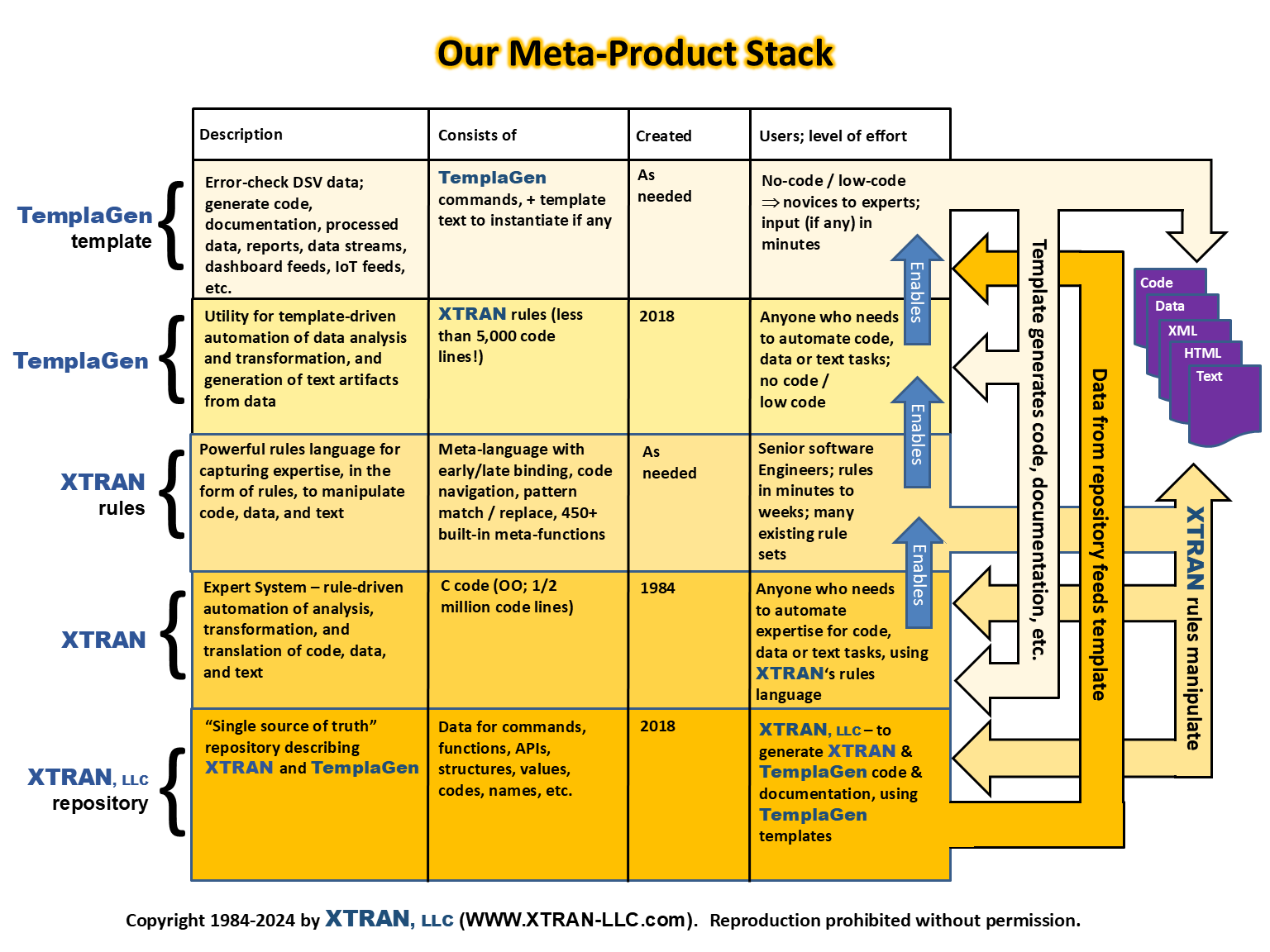
XTRAN
A meta-tool that
combines compiler and expert
system technologies to
automate
software, data, and
text tasks, using its rules
language:
 Code assessment / analysis
Code assessment / analysis Code transformation / re-engineering
Code transformation / re-engineering Code translation
Code translation Code generation
Code generation Data analysis & manipulation
Data analysis & manipulation Text analysis & manipulation
Text analysis & manipulation
TemplaGen
A no-code /
low-code utility (powered
by XTRAN)
for
automating the template-driven
generation, from a data
repository
or other data
sources, of:
 Code, in any language
Code, in any language Web content
Web content Documentation
Documentation Transformed data (e.g., ETL)
Transformed data (e.g., ETL) Data quality reports
Data quality reports XML
XML JSON
JSON EDI
EDI Reports
Reports DevOps artifacts
DevOps artifacts IoT streams
IoT streams Dashboard feeds
Dashboard feeds Any text-based data format or protocol!
Any text-based data format or protocol!
Data tasks TemplaGen can automate include:
 Data assessment / analysis
Data assessment / analysis Data cleanup
Data cleanup Data transformation
Data transformation Relational normalization /
denormalization
Relational normalization /
denormalization Ontology & taxonomy normalization /
denormalization
Ontology & taxonomy normalization /
denormalization Data combination /
distribution
Data combination /
distribution Data generation
Data generation Automated and synchronized generation
of code, data,
Automated and synchronized generation
of code, data,
and text artifacts from a master data repository Tasks with multiple data sources
and multiple target artifacts
Tasks with multiple data sources
and multiple target artifacts
We provide XTRAN and TemplaGen training and consulting.
We also provide general consulting and Expert Witness services.
NOTE — in 2013 our
name changed from Pennington SYSTEMS
INCORPORATED to XTRAN,
LLC.
Our Web and email address domain changed from Pennington.com to XTRAN-LLC.com.
Wouldn't you like to automate your software and data work?
 Get more done
with existing staff by multiplying their effort Get more done
with existing staff by multiplying their effort |
 Reduce cost of software, data, and text creation
and maintenance
Reduce cost of software, data, and text creation
and maintenance |
 Increase and monitor software and data quality
Increase and monitor software and data quality |
 Shorten schedules
Shorten schedules |
 Increase profitability and competitiveness
Increase profitability and competitiveness |
 Reduce backlogs
Reduce backlogs |
 Increase transparency and accountability
Increase transparency and accountability |
 Reduce risk
of delayed delivery, cost overruns, or even project
failure Reduce risk
of delayed delivery, cost overruns, or even project
failure |
You can, using XTRAN and TemplaGen!
XTRAN is
a software meta-tool that marries compiler and expert system
technologies to automate software and data tasks throughout
the Software Development Life Cycle
![]()
![]() —
manipulating a wide variety of computer
languages, data, and
text — using
a rules language that can be learned
by any senior software developer.
—
manipulating a wide variety of computer
languages, data, and
text — using
a rules language that can be learned
by any senior software developer.
![]()
![]()
XTRAN is used by large and small organizations around the World to automate their assessment, transformation, generation, and translation of code, data, and text:
 Translating a chip
manufacturing Automated Testing system from
DEC PDP-11 assembly code (MACRO-11)
to C. Translating a chip
manufacturing Automated Testing system from
DEC PDP-11 assembly code (MACRO-11)
to C. |
 Providing PL/I code
quality
monitoring Providing PL/I code
quality
monitoring |
 Translating data capture and command/control software for
the Joint European Torus (JET) fusion reactor in the UK
from Norsk Data NPL to C. Translating data capture and command/control software for
the Joint European Torus (JET) fusion reactor in the UK
from Norsk Data NPL to C. |
 Translating parts of a submarine GPS position capture system
from Pascal
to C. Translating parts of a submarine GPS position capture system
from Pascal
to C. |
 Cross-linking
and indexing XTRAN's own User's
Manual
in HTML. Cross-linking
and indexing XTRAN's own User's
Manual
in HTML. |
 Translating an automatic transmission modeling system
from PL/I
to C. Translating an automatic transmission modeling system
from PL/I
to C. |
 Translating an
Italian airport Air Traffic Control System
from PL/M
to C. Translating an
Italian airport Air Traffic Control System
from PL/M
to C.
|
 Automating forensic code
analysis Automating forensic code
analysis |
 Error-checking links and creating the site map
for this Web
site's HTML. Error-checking links and creating the site map
for this Web
site's HTML. |
 Translating parts of
the City of London's traffic light control system from
VAX assembly code (VAX MACRO) to
C. Translating parts of
the City of London's traffic light control system from
VAX assembly code (VAX MACRO) to
C. |
 Translating parts of an
Australian AWACS system from VAX
Pascal to C.
Translating parts of an
Australian AWACS system from VAX
Pascal to C.
|
 Creating a command-driven
text processing utility. Creating a command-driven
text processing utility.
|
 Translating a
Swiss parking lot control system from an ancient
Pascal dialect
to C++ Translating a
Swiss parking lot control system from an ancient
Pascal dialect
to C++
|
 Translating parts of a
European "faster than real-time" air route loading simulator
from PL/I
to C. Translating parts of a
European "faster than real-time" air route loading simulator
from PL/I
to C.
|
 Modernizing a substantial
body of old Fortran code
comprising an Independent Software Vendor's product. Modernizing a substantial
body of old Fortran code
comprising an Independent Software Vendor's product. |
 Automating generation
of code, Web, documentation, and other artifacts
from repository data
(TemplaGen) Automating generation
of code, Web, documentation, and other artifacts
from repository data
(TemplaGen) |
 Translating a major
computer manufacturer's compiler technology from a
PL/I-like systems programming
language to C++. Translating a major
computer manufacturer's compiler technology from a
PL/I-like systems programming
language to C++.
|
 Translating an oil
services company's in-truck geo strata analysis code
from DEC PDP-11 assembly code
(MACRO-11) to C (the birth of
XTRAN). Translating an oil
services company's in-truck geo strata analysis code
from DEC PDP-11 assembly code
(MACRO-11) to C (the birth of
XTRAN).
|
"With XTRAN and TemplaGen, code and data
become clay;
XTRAN's rules language and Templagen templates
create the modeling tools;
and you are the sculptor."
— Stephen F. Heffner, author of XTRAN
"When you first read
about XTRAN's capabilities it sounds like
magic.
There are numerous working examples
available of its capabilities
so you can see its usefulness for
yourself."
— Charlie Bess, EDS / HP Fellow
(retired) in his blog,
"Beyond the Intersection of Business and IT"
"We have used this product because
we had to convert our software
written in various languages, among those
Pascal. Migration on a new
processor board was mandatory and we also
used the opportunity
to have the code written in C++ and cleaned
up.
"XTRAN is a great tool to achieve such a
conversion. Steve's support
was great too. With only 2
programmers and XTRAN, we managed the
conversion
of a decade of investment in a short time."
— Bernard Lacoste, CEO of
ZEAG
(now
Hub Parking Technology),
Spreitenbach, Switzerland
It's all about leverage
XTRAN's rules language and TemplaGen templates provide tremendous leverage in automating software, data, and text work. Minor tasks take hours to automate, significant tasks take days, and major tasks take weeks.
Here are some illustrations involving relatively small software, data, and text automation tasks, with links to the relevant examples. Most of these XTRAN rules are generalized and parameterized, so they can be used in many different situations.
Those marked with {LI} are also language-independent, so they are usable without change for many languages.
How can such powerful and generalized task automation be created in so little time? Because there is so much capability already available as part of XTRAN's rules language, primarily via XTRAN's built-in meta-functions.
XTRAN comes with many existing rule sets, including those listed above, for automating a wide variety of tasks, so you can start using it right out of the box. And, after training, you can modify existing rules or create new ones to make XTRAN do exactly what you want.
What kinds of tasks can XTRAN automate?
- Code
assessment / analysis — including ad
hoc, production, and forensic analysis,
from simple to very complex




- Code generation
from repository data

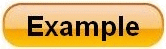
- Code
transformation / re-engineering —
applying transformations to existing code, from simple
to very complex




- Code
translation — including assembly code to higher
languages and many other language
combinations




- Code
generation — such
as compilation


- Data analysis
and manipulation — including delimited
lists, regular expressions, and a content addressable data
base
facility


- Text analysis
and manipulation — documents, books, transcripts,
etc.


- Combinations
of the above


What can you automate with XTRAN?
Via its rules
language, XTRAN provides
automation of virtually any software task to
the greatest possible
extent. ![]()
![]() We support
this claim with many
We support
this claim with many ![]()
![]() .
.
XTRAN's capabilities
include automating every aspect of every software project
and process. ![]()
![]() of areas to
which XTRAN has been applied include:
of areas to
which XTRAN has been applied include:
- Assess
your code's quality
and standards adherence

 ; remediateit
; remediateit



 and keep
it healthy through
ongoing
monitoring
and keep
it healthy through
ongoing
monitoring 

- Reverse engineer your code's architecture from
the code
itself

 ,
to create or verify system documentation
,
to create or verify system documentation - Modernize
your legacy
code



 ,
including
impact assessment and code
transformation
,
including
impact assessment and code
transformation - Rehost your code
to a new
platform



 ,
including
impact assessment and code
transformation
,
including
impact assessment and code
transformation - Migrate your code
to a new language



 ,
including impact assessment and code translation
,
including impact assessment and code translation - Automatically generate code
and documentation from repository
data

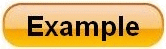
- Automate forensic code, data,
and text analysis



 —
for Information Security, law enforcement, and civil
litigation
—
for Information Security, law enforcement, and civil
litigation
- Create code visualization tools


- Create code utilities


- Create Web utilities


- Automate data analysis and manipulation


- Automate text analysis and
manipulation


- Create general utilities


- Automate year 2000 (Y2K) Impact Analysis
(preserved as an XTRAN
illustration)


How can XTRAN and TemplaGen benefit you?
The benefits of XTRAN and TemplaGen apply to any organization with responsibility for a significant amount of code and/or data. To find out how, please review the following common benefits first:
Then return here and select the organization type that best describes you:
- Computer manufacturer
- Independent software vendor (ISV)
- Software services vendor, including outsourced services
- Enterprise architecture / IT consultant
- Expert witness / forensic analyst / law enforcement
- IT department
Why XTRAN, LLC?
Whether you want to document, analyze, standardize, improve, or re-engineer your code, need to change programming languages, computer hardware, operating systems, or APIs, or analyze or manipulate data or text, our software and services can help you. Put our 50+ years of creating sophisticated, high quality software to work for you!
Partners and Affiliations:
 Member, Chapter Founder |
 Center for the Advancement of the Enterprise Architecture Profession — Member |
 Dell Consultant Network |
 HP User Group — Member |
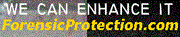 Partner |
 Partner |
 Registered Expert |
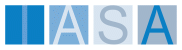 The Global IT Architect Association — Official Blogger |
 PartnerWorld™ — Member |
 Architects Corner™ — Designated Architecture Expert / Awards Judge / Presenter |
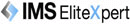 ™ ™IMS ExpertServices™ — Designated EliteXpert |
 Software Partner |
 Member / Webinar Presenter |
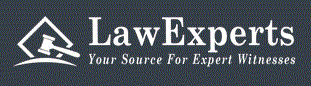 Registered Expert |
LinkedIn ProFinder — Registered Expert |

Member |
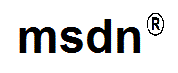 Microsoft Developer Network — Member |
 PartnerNet — Member |
 Member |
 Partner |
 Registered Expert / Webinar Presenter |
Firefox and Chrome users, please read!
There is a Windows DirectWrite bug that causes the Arial Black
type face to render incorrectly. If this
— XTRAN — doesn't look similar to this
— ![]() ,
then:
,
then:
- If you are using Firefox, please enter "about:config" (no quotes) in Firefox's URL box, click "I'll be careful" on the warning if it appears, and set the value of "gfx.direct2d.disabled" to true.
- If you are using Chrome, please enter "chrome://flags/" (no quotes) in Chrome's URL box and enable "disable DirectWrite".





